-
FAQ mika tracking & event app
-
Information about important settings for the mika:timing tracking & event app.
we care about sports
-
Android Smartphones
The default settings on Android smartphones unfortunately can result in an unsatisfying tracking experience. In particular, the recording of GPS data in the background is often turned off by energy optimization measures. In this case, it may happen that the tracking initially seems to work correctly - however, after a few minutes it becomes unreliable.
In general the "mika:timing" app should be excluded by those optimizations (within the system settings) and/or added to an exception list for energy savings. Unfortunately these settings vary at different device manufacturers.
In the following list you will find information for some device vendors. More details are provided by the website dontkillmyapp.com.Google
- like Pixel 2, Pixel 4: especially from Android version 10 and later there are no issues filed.
HTC
- Settings -> Battery/Power -> Batteryoptimization -> Not optimized -> All Apps -> "mika:timing" -> Don't optimize -> Done.
more details about HTC: dontkillmyapp.com/htc
Huawei
- add "mika:timing" to the "protected Apps" in your phone settings and ignore any energy optimizations or battery saving modes
more details about Huawai: dontkillmyapp.com/huawei
Android 9
- Settings -> Apps -> Apps -> "mika:timing"
- App-Launch -> Settings like in screenshots
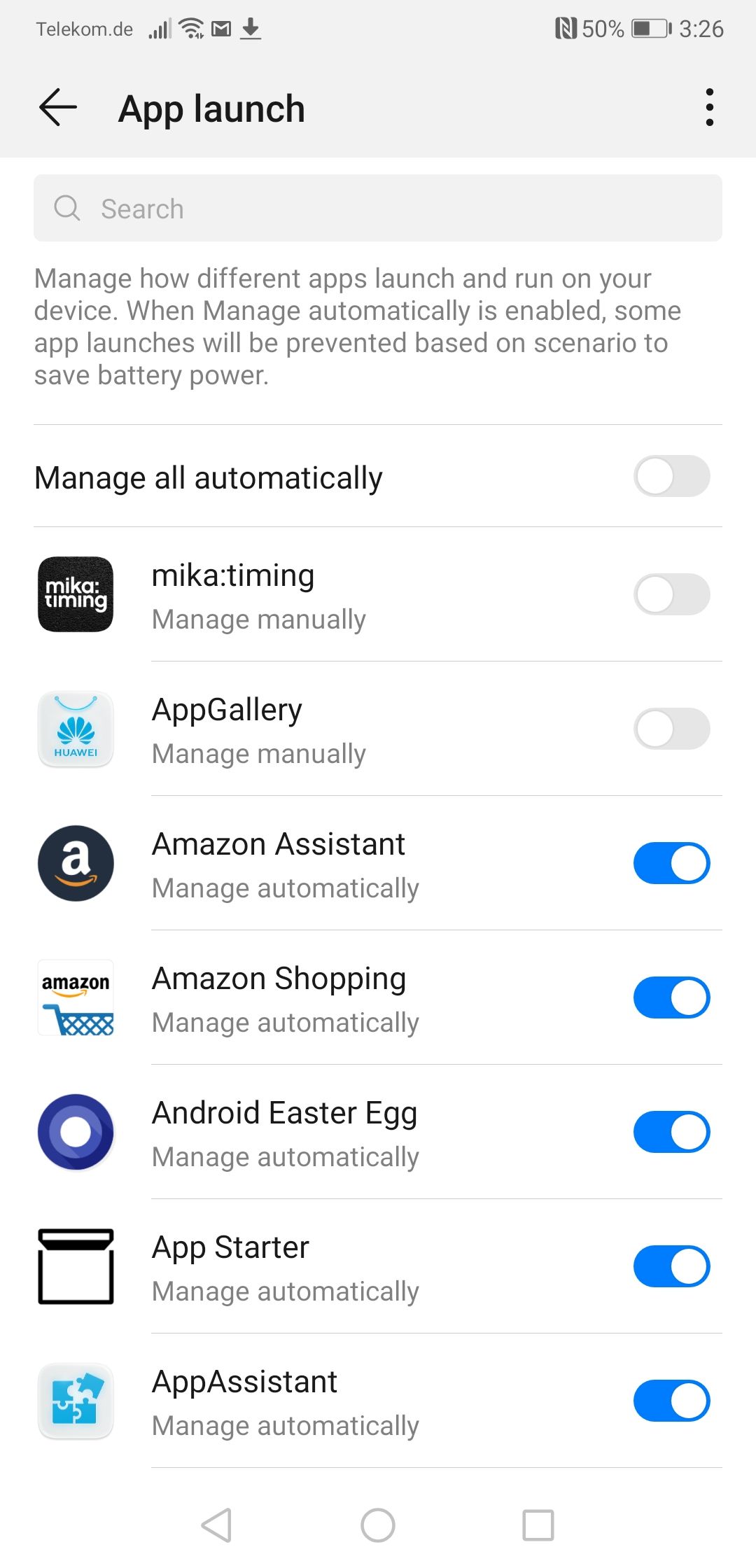
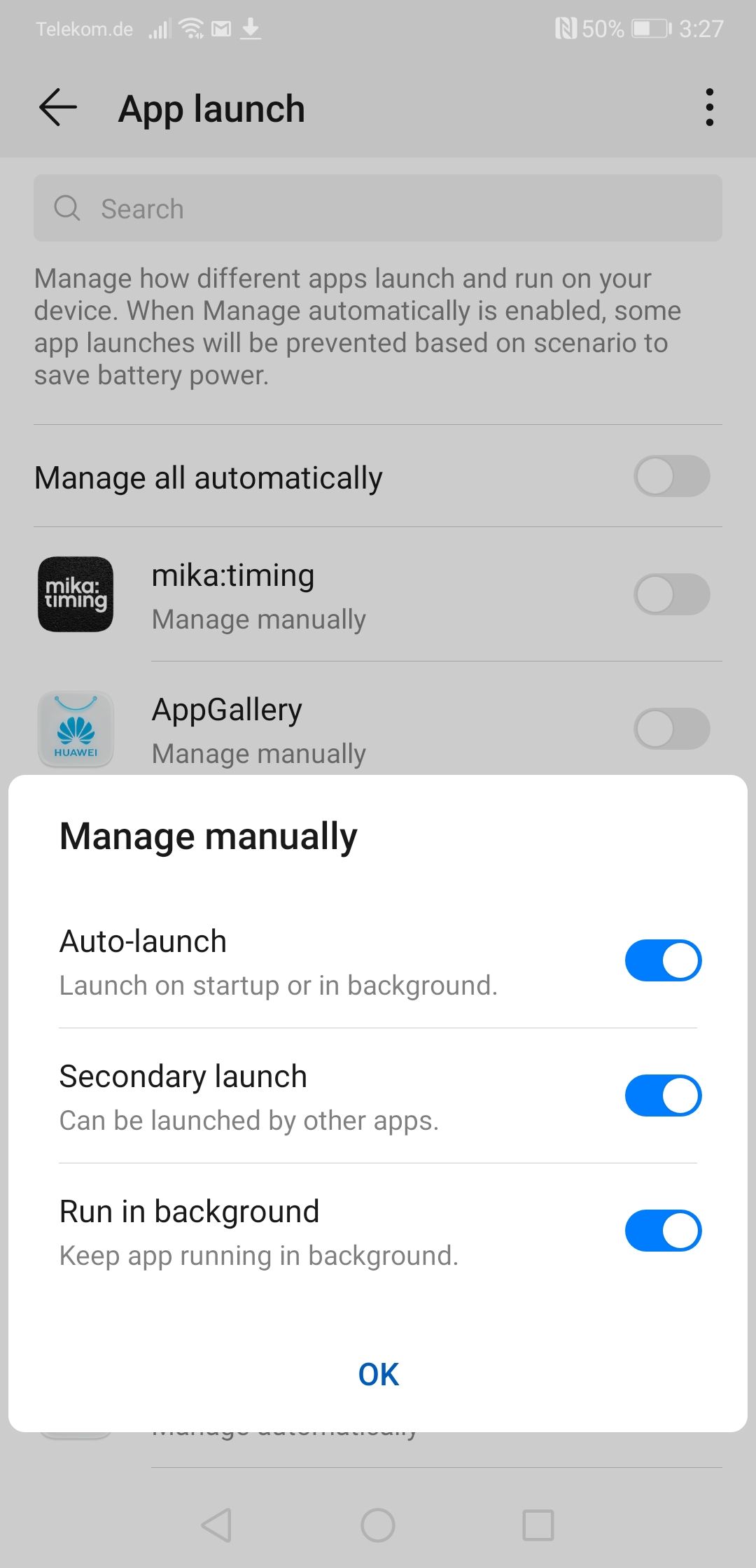
Some Huawei devices with known tracking recording issues
Android 6
- Huawei Nova, Nova+
- Huawei P8, P8 Lite
- Huawei G7, G7 Plus
- Huawei Mate 7, Mate S
- Huawei Honor 7, 6, 6 Plus
- Honor 7, 6, 6 Plus, 4C
Android 7
- Huawei Mate 9, 8
- Huawei P9, P9 Plus, P9 Lite
- Honor 8
LG
- Settings -> Battery & Energysaving -> Battery usage -> Ignore Optimizations -> disable for "mika:timing".
Motorola
- Settings -> Battery -> tap on the right menu -> Battery-Optimization -> Not optimized -> All Apps -> "mika:timing" -> Don't optimize.
OnePlus
- Settings -> Battery -> Battery-Optimization -> open drop-down-menu -> choose „All Apps“ -> "mika:timing" -> Don't optimize.
more details about OnePlus: dontkillmyapp.com/oneplus
Samsung
- Power-Saving-Mode must be disabled under Settings → Battery → Power-Saving-Mode.
- Settings -> Apps -> tap on the menu symbol upper right -> Special access -> Optimize Battery usage -> All Apps -> deaktivate for "mika:timing".
more details about Samsung: dontkillmyapp.com/samsung
Sony
- Settings -> Battery -> tap on the menu symbol upper right -> Battery-optimization/Exclude from Powersaving -> Apps -> "mika:timing".
Xiaomi (MIUI OS)
- Settings -> Battery & Power -> Apps -> "mika:timing".
- Settings -> Passwords & Security -> Location -> set mode to „High“ and enable location access
